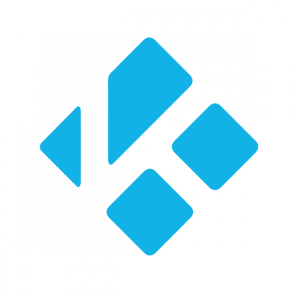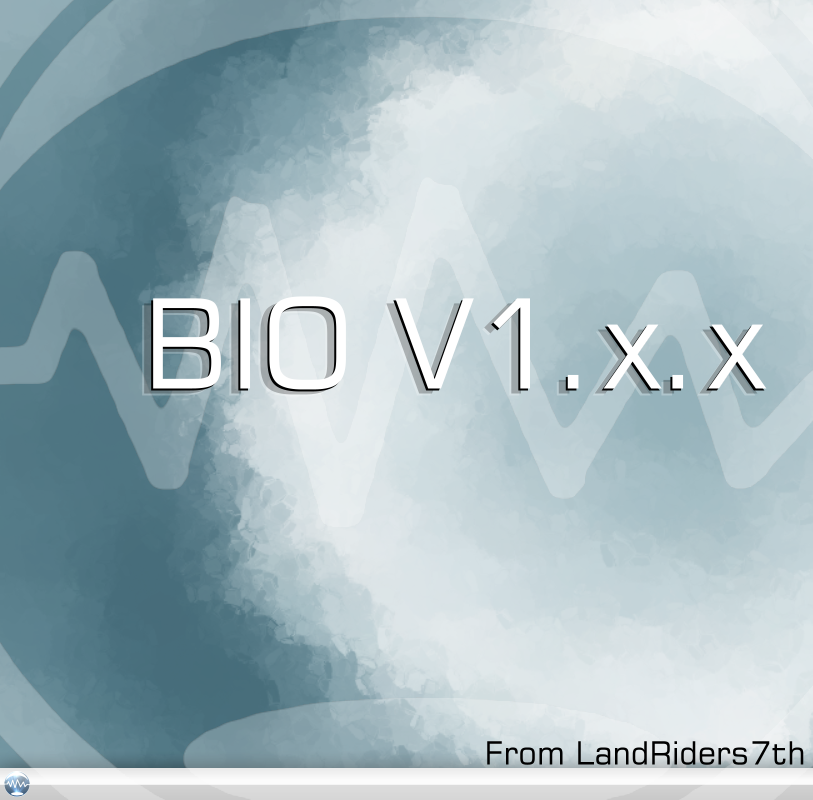IMPORTANT NOTICE: Due to legal troubles like the passing of Article 13 and the EU ban, the unofficial repositories contains streaming services that maybe illegal in most countries that infringe in anti-piracy and anti-copyright laws. To prevent any ISP or law enforcement from tracing your online activities It is highly recommended to use a VPN Read More
Tag: linux
My First 8 GTK themes For A Linux Desktop
As a formal Linux user who enjoys customizing themes for any desktop environment that supports gtk2 and gtk3 even on non gtk DE’s out there. I’ve created them based off Legacy content up to more modern ,darker ,dynamically complementary colored themes seen on this website. Here are the following GTK themes that can be found Read More
As a formal Linux user who enjoys customizing themes for any desktop environment that supports gtk2 and gtk3 even on non gtk DE’s out there.
I’ve created them based off Legacy content up to more modern ,darker ,dynamically complementary colored themes seen on this website.
Here are the following GTK themes that can be found on this list below.
- BIO – An L-Core 1.x default theme for the Operating System included in every ISO and IMG alike.
- Sharp Edge Matter – The 2018 Dark Color scheme from This website.
- Purple Wave -Simply A Purple Theme for if you like the color [>.0]/
- Dark BIO – The Admin colors of the Root users Desktop or panel.
- Autumn Gold – A Golden theme for Autumn that was Used with Project Twin Flame.
- LR7Style08 – Based on the legacy from a custom winamp skin and MySpace from 2008 recreated as historically accurate as possible.
- PCP – A Dark Red theme inspired by the Paranormal Conspiracy Paradox Album Cover Colors.
- Mono Chrome Winter – A White theme for a monochrome or Winter Based Setting similar to Lady In Red.
This is something to share as a means to have a more personal touch to the Linux Desktop anyone can have.
Main Download Link
Udoo Project Builds compilation
UDOO X86 is a single board computer (SBC) developed by UDOO, a company that specializes in creating maker boards and development boards. The UDOO X86 features an Intel Celeron N3160 or N3350 processor and can run both Windows and Linux operating systems. It also has a variety of connectivity options, including Ethernet, WiFi, Bluetooth, and Read More
UDOO X86 is a single board computer (SBC) developed by UDOO, a company that specializes in creating maker boards and development boards. The UDOO X86 features an Intel Celeron N3160 or N3350 processor and can run both Windows and Linux operating systems. It also has a variety of connectivity options, including Ethernet, WiFi, Bluetooth, and USB ports. Additionally, the board has a wide range of expansion options, including a mini-PCIe slot, an M.2 slot, and an Arduino 101 coprocessor. The UDOO X86 is designed for use in a variety of applications, such as IoT projects, media centers, and industrial automation systems.
One of the most notable features of the UDOO X86 Ultra as shown here is its support for external GPU. This feature allows users to connect an external graphics card to the board, thereby increasing its graphics processing capabilities. However, it is important to note that in order to install an external GPU, the internal video output must be disabled. This can be a tricky process and care should be taken to ensure that the internal video output is not accidentally disabled.
One of the most common mistakes that users make while trying to install an external GPU is disabling the internal video output. This can lead to loss of video output and can be difficult to fix. If you find yourself in this situation, don’t panic. There are ways to fix the problem and get your video output back. One solution is to connect an HDMI monitor to the board and use the UEFI firmware to re-enable the internal video output. Another solution is to use a USB to HDMI adapter and connect the board to a monitor.
In conclusion, the UDOO X86 Ultra is a powerful and versatile single board computer that offers a wide range of features and expansion options. It is perfect for a variety of projects and applications and is a great choice for makers and developers looking for a powerful and compact computer on a board. However, when trying to install an external GPU, it is important to be cautious and take the necessary precautions to avoid disabling the internal video output.
Post under construction Comming soon
There will be more udoo projects including the one made of legos once a video and more detailed info is put together








L-Core The Platform Agnostic Operating System Environment
The First of its kind Made by LR7 Due to a Saturation amount of Distributions already available, There’s no real need to create yet another OS under someone Else’s preference as an Ideal OS. So Why not give the user what they really wanted and avoid the need to uninstall programs they won’t use. If Read More