– DISCLAIMER –
The following method can be used to Perform a deceptive man in the middle interception. We are not responsible for the damaged done by others. Malicious use is not condoned and maybe illegal by applicable law
– Introduction –
For awhile it has been very little known on how its possible to intercept two sessions on a random video chat site like Omegle similar to the mysterious individual known at the Middle Man.
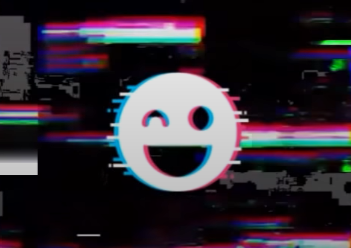
A good number of people have commented on my YouTube streams and messaged me on discord about the Omegle Interception method I nearly perfected long before a tutorial was ever made.
Due keep in mind that this is not a hack nor is it considered hacking in any way shape or form.
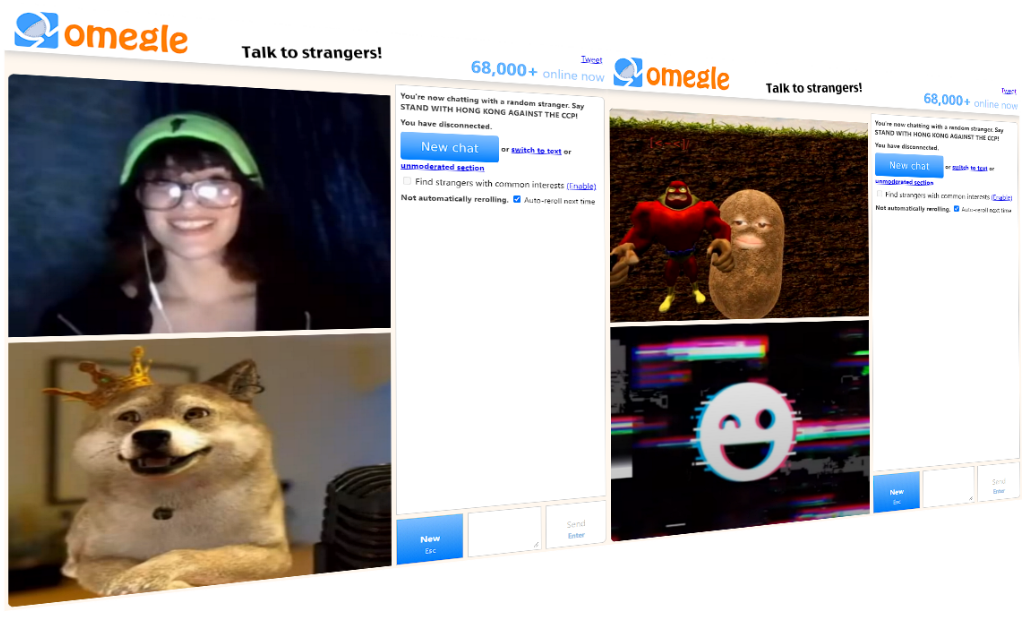
– Quick History –
At the time there wasn’t any reliable instructions or even a guide let alone Hyphonix the man who started the trend wont reveal his method so The only people who are known to attempt to release such instructions are Yooper, TronOBS, and Dafearlessyt as of December of 2020. (No offence to these guys but they aren’t very well made)
Also, someone from GitHub known as Ash47 created a web script called OmegleMiddleMan that dates back 2014. A Notable feature is the ability to ignore bots using the black hole method that filters out certain phrases or simply add words as well in order to get a real person to talk to.
How ever the only way to use the video feature is with flash player in which Omegle no longer uses and is now obsolete so there’s no point of using it unless someone decided to either update or creating a new one.
For now this work around method shown below will do [8.0]
On March 24th, 2021 An official NFT of the youtube and odysee tutorials thumbnail is made.

On July 10th, 2021 The First Proper Vtuber interception has been unveiled and have made some appearances taken over omegle streamers on YouTube and twitch.
![]()
Around January 13th, 2022 all VPN’s free and paid are shadow banned via bandwidth capped due to a lawsuit resulting in this error.

On October 6th, 2022 A Terms Of Service update resulted in banning anyone under 18 years of age due to legal pressures from the Lawsuit.
On December 21, 2022 Omegle went threw a major host file security patch which effectively removed every possible Bot from the site which also make VPN usage more difficult to use but unfortunately comes with the side effect of disconnecting unexpectedly.
On November 8, 2023 Omegle was shut down due to a Lawsuit, how ever that alone didn’t take down the website.
Even if omegle is no longer around. This method can still be applied on other similar websites and even video calling apps as well.
– Programs to Download –
OBS Studio 27
– For Windows –
OBS Virtual-Cam Plugin
Voice Meter
VB-CABLE Driver
– For Linux –
OBS-V4l2sink (and its dispenses)
Jacks
Cadence
– Recommended Free and Open Source Web Browser with Video Support –
Firefox
Chromium
Vivaldi
Brave
– The Needed Browser Extensions –
Ublock Origin
WebRTC Network Limiter
Requestly.io
– A Virtual Private Network (VPN) with Residential IP’s Outside of the 14 Eyes Countries –
Omegle has blacklisted a lot of IP addresses of proxy and VPN servers in which are inaccessible for those particular locations and VPN’s with lower bandwidth speeds at of the time of this posting.
Theses are the VPN’s that are known to work on Omelge (do let me know if there are any more out there):
WireGaurd
Or you can use someone else’s internet connection or even mobile data that’s unlimited will do fine.
– Avoid using the following –
Streamlabs OBS
Google Chrome
Microsoft Edge
Hola! VPN
or Any other free VPN for that matter
– The Setup process –
This is a work in progress and there are plans to finished this page
you can help complete this page by pledging on my patreon or you can donate how ever much your able to give.
– Setting Up Requestly.io –
Create redirect request and put the following lines in each redirect to URL box by clicking on + add a new condition
.omegle.com/upload?camera=insert-virtual-camera-name-here
Put any name right next to where it said Contains in each of the text boxes.
And Enter a rule name and click create rule
– Renaming The Virtual Cameras –
For Windows
Open the registry editor in the windows start menu search bar or type: regedit
This put the following in the search bar
Computer\HKEY_LOCAL_MACHINE\SOFTWARE\Classes\CLSID\{860BB310-5D01-11d0-BD3B-00A0C911CE86}\Instance\
from there you can pick any virtual cam to rename in each folder by selecting FriendlyName and then click modify in order to change out the default.
Once the name is changed you can close down the windows and dont forget to restart your browsers for the change to take affect.
For Linux
=Terminal commands to type in=
# modprobe v4l2loopback
# modprobe v4l2loopback video_nr=1,2 card_label=”Any name“,”you want“
– Over All –
This post is still a work in progress and needed to release something to go with the video tutorial for those who prefer text.
Do check back in a while for a more complete instructional guide. If anyone has any suggestions on how to make this better feel free to let me know threw discord or email.




 Security, performance, and marketing tools made for WordPress sites by the WordPress experts with the help of JetPack
Security, performance, and marketing tools made for WordPress sites by the WordPress experts with the help of JetPack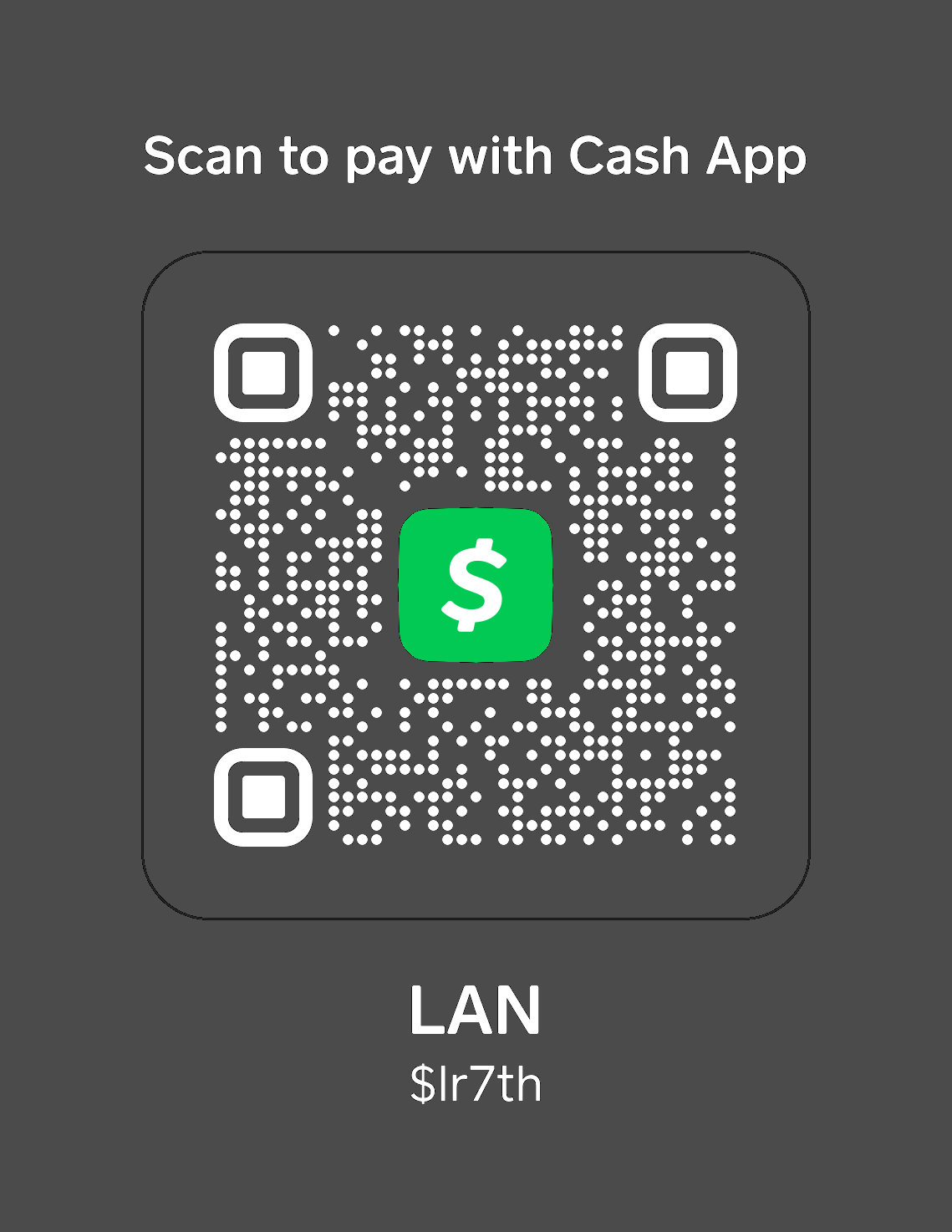




Awesome article and well written . I appreciate your article. will share it on my social pages.
Thanks a lot for sharing this kind of blog with us…
I’ve developed a bash script that uses ffmpeg instead of OBS studio for streaming. https://github.com/Cabbache/OmegleMITM
IIt looks like a repetitively simple script For linux, how ever the issue with this is not all the dependencies are available for most common Distros like Debian and Arch based ones and there’s no way to add a layer between the two like on OBS. I’m aware its still a work in progress but I’ve like to see where this goes when it becomes fully developed [>~0]/
i tried mullvad but i keep getting error connecting to server. i have ipv4 disabled. what am i doing wrong?
have you tried connecting threw wire guard servers?
hi have you been able to get a mullvad server working on omegle? all of them seem to be banned or “error connecting to server”.
You have to keep trying other servers until you find one that works. I can assure you they do in fact work on omegle at the time of this post.
Thanks for the reply. Took me more than an hour trying servers but I finally found one that works!
Yeah you have to find one til one of them works so np [>~0]/
Has anyone managed to get two virtual cameras working on OBS on linux with the built in virtual camera support? It always try outputting to the same device for me
does this still work
my virtual camera keeps crashing when i press start could you help?
close out your OBS and reopen it or reinstall the virtual cam plugin if the issues still there
hey i cant get this to work do you have to use chromiam and brave or can you use brave and chrome
and do u have to still use requestly with ome.tv for the middle man thing
I have yet to try out ome.tv as I haven’t found a way to use requestly to bypass the AI moderation bot.
okay good to know ive been trying to firgure out a way to do it mostly using old omegle methods and modifying them but im not sure if its even possible due to not seeing one person online or on ome.tv do it
As far as I know ometv had stricter moderation enforcement that’s consistently being updated and the methods from omegle wont work at all. the only way to bypass there detection bots is to find security holes on the website itself.